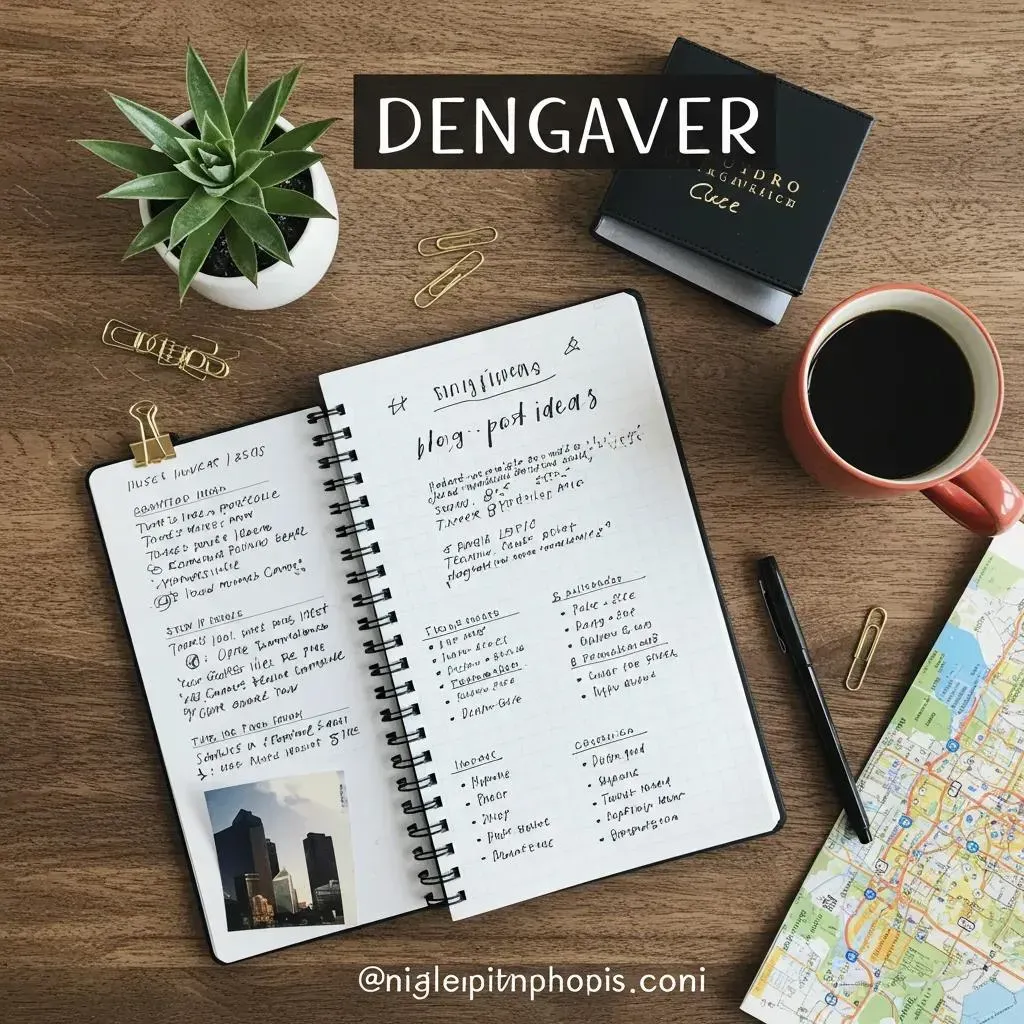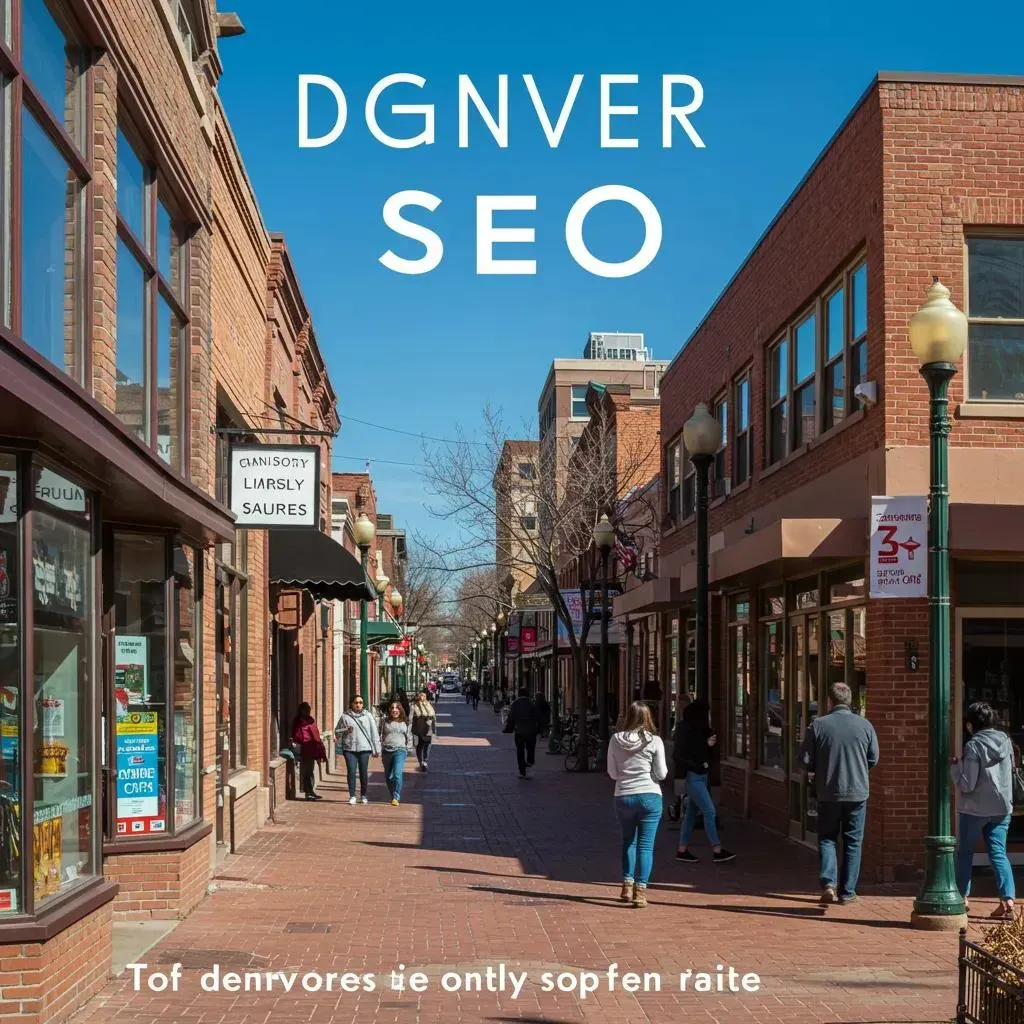Google Business Profile Denver 2025 Guide
Google Business Profile for Denver: The Complete Setup & Posting System for Optimization and Management in 2025
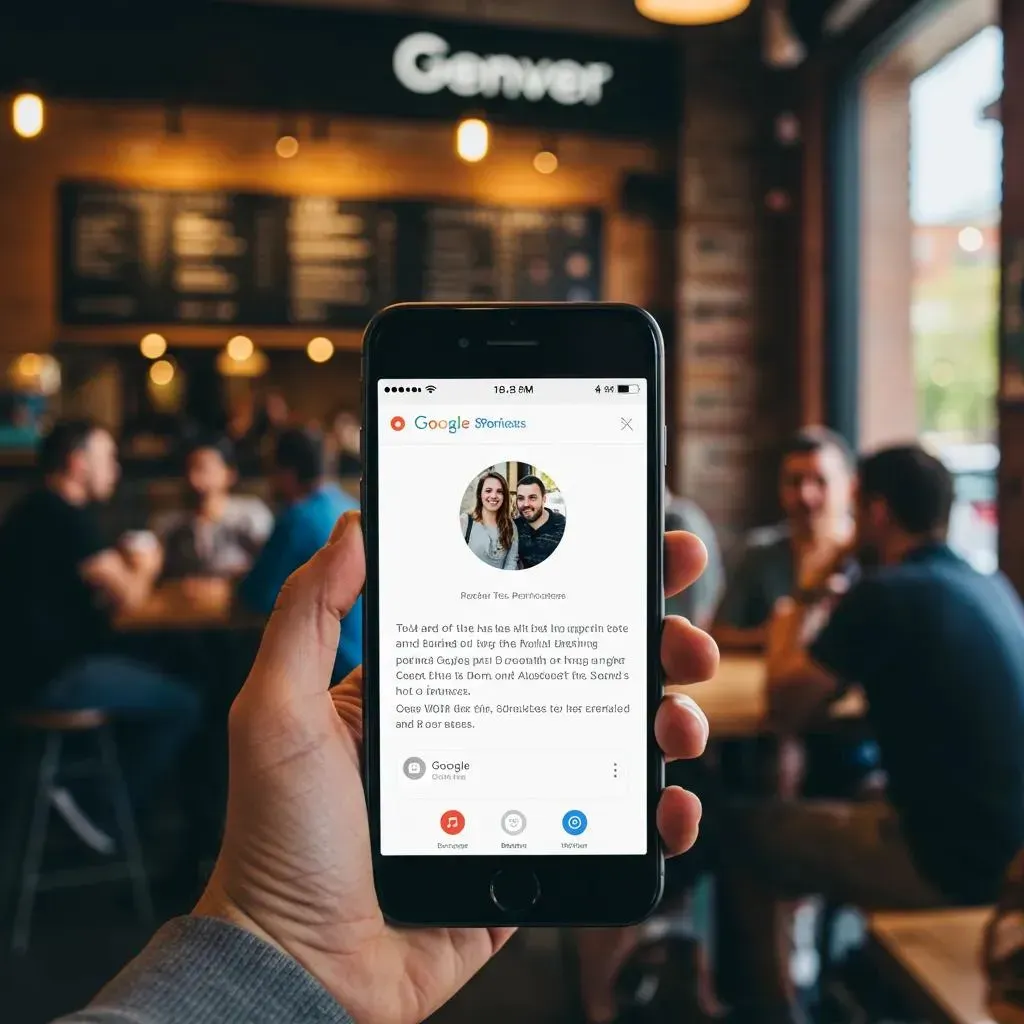
Google Business Profile (GBP) is Google’s central listing format that controls how a local business appears across Search and Maps, and this guide shows Denver businesses how to set up, verify, optimize, post to, and manage GBP as a systematic local-growth channel. GBP works by surfacing structured local signals — accurate business attributes, reviews, photos, posts, and booking/messaging links — that directly influence Local Pack placement and user actions like calls, directions, and bookings. For Denver operators, a properly configured GBP increases visibility for neighborhood searches, improves click-to-call and directions clicks, and converts discovery queries into measurable foot traffic and leads. This article explains why GBP matters in the 2025 AI-driven search landscape, walks through claim-and-verify procedures, provides optimization checklists (categories, services, geo-tagging, schema), lays out a repeatable posting calendar and AI workflows, and details review management and advanced features like Q&A, Insights, and booking integrations. Read on for step-by-step instructions, EAV comparison tables to pick verification and posting strategies, and practical lists you can implement this week to improve local SEO in Denver.
Why Is Google Business Profile Essential for Denver Businesses in 2025?
Google Business Profile is the primary public record Google uses to evaluate local relevance, and its structured attributes and real-user signals determine whether your business appears in the Local 3-Pack and on Google Maps. In 2025, AI-driven ranking models increasingly parse GBP fields, reviews, photos, and posts to infer intent, so completeness and freshness directly improve discoverability and conversion rates for Denver searches. A strong GBP reduces friction for customers looking for neighborhood-specific services, turning discovery queries into phone calls, website visits, or directions with measurable outcomes. The next subsection breaks down how GBP mechanics lift local SEO and maps visibility for Denver businesses.
Local search behavior in Denver shows high intent: users searching with neighborhood modifiers or “near me” expect immediate contact details and directions, and a complete GBP increases the chance of appearing in those discovery results. Recent shifts mean that review sentiment, updated posts, and high-quality photos now act as relevance signals as much as traditional citation consistency, and these elements compound to improve Local Pack ranking. This leads directly into the practical mechanics behind local visibility.
This section outlines three concrete local outcomes from a well-optimized GBP:
- Increased immediate actions: calls, driving directions, and website clicks that lead to conversions.
- Better placement in Local Pack and Maps for Denver neighborhood queries.
- Stronger brand signals to AI-driven search features that favor fresh, structured content.
These outcomes suggest specific optimizations you should prioritize, which we’ll cover in setup and optimization sections next.
How Does Google Business Profile Boost Local SEO and Visibility in Denver?
Google Business Profile boosts local SEO by providing structured metadata — categories, attributes, services, photos, and reviews — that Google’s local algorithms and AI models use to match queries to businesses. When searchers use discovery phrases like “coffee near Capitol Hill Denver,” GBP signals such as primary category, service listings, and recent positive reviews increase match probability, yielding Local Pack placement and Map prominence. In practice, this means that improving GBP completeness and review volume creates more opportunities for Denver customers to find and act on your listing. Understanding how discovery versus direct searches behave helps prioritize tactics: discovery queries reward content breadth and regular updates, while direct searches require authoritative consistency and reputation signals. That distinction drives the next practical point: how AI interprets those signals and why consistent updates matter for sustained visibility.
What Role Does AI Play in Enhancing Google Business Profile Performance?
AI increasingly ingests GBP content — including reviews, Q&A, posts, and photos — to surface relevant businesses for conversational and contextual queries, and this elevates the importance of structured, high-quality content. In 2025, models extract semantic triples from profile text (for example: "Entity: Denver bakery → Relationship: offers → Entity: gluten-free scones") to match conversational search intent, so writing concise, keyword-aware descriptions and service entries improves retrieval. AI also favors freshness and signal diversity, meaning frequent posts, up-to-date photos, and active Q&A moderation boost the profile’s perceived relevance. Practically, businesses should adopt a cadence of updates and use human-reviewed AI-assisted drafts to keep content compliant and locally tuned; next we’ll move into the exact steps to claim and verify a profile so these AI benefits can start accruing.
How Do Denver Businesses Set Up and Verify Their Google Business Profile?
Setting up and verifying a Google Business Profile begins with claiming or creating the listing in a Google account, supplying accurate business name and NAP, choosing primary and secondary categories, and selecting a verification method; verification confirms legitimacy and unlocks full management features. The verification process is the gatekeeper — without it you cannot edit public info or post reliably — so choosing the right method and preparing required documentation prevents common delays. This section provides a step-by-step featured-snippet-style process and compares verification options so Denver businesses can pick the fastest, most reliable route. After verification, you can proceed to optimization tactics covered in the next H2.
Follow these numbered steps to claim and verify efficiently:
- Sign into the Google account you will use to manage the listing and navigate to the "Add business" flow to create or claim your profile.
- Enter exact business name, address or service area, and primary category; ensure NAP consistency with your website and citations.
- Choose a verification method offered for your case (postcard, phone, email, video/manual, or bulk for qualifying accounts) and follow the prompts.
- If using postcard, expect delivery delays; if selected for video/manual verification, prepare clear business ID, signage, and a short walkthrough video.
- Once verified, immediately confirm hours, attributes, services, photos, and a descriptive summary to maximize early impressions.
Common verification pitfalls include mismatched business names, inconsistent NAP across citations, shared addresses that confuse postcard delivery, and incomplete documentation for manual verification; the following EAV table helps compare methods so you can select the best fit for Denver scenarios.
This comparison clarifies time, requirements, pros/cons, and when each method is appropriate for Denver businesses seeking GBP verification.
Postcard
- Typical time / requirements: 5–14 days; requires a precise mailing address
- Pros: Widely available
- Cons: Slower process, can be affected by PO boxes or shared office spaces
- When to use: Ideal when the physical address is stable and permanent
Phone or Email
- Typical time / requirements: Minutes to hours; must match Google’s existing records
- Pros: Very fast verification
- Cons: Only available for eligible listings
- When to use: Best for single-location businesses with validated contact information
Video / Manual
- Typical time / requirements: 1–7 days; requires photo or video of premises, ID, and proof of operation
- Pros: Resolves complex verification cases
- Cons: Needs clear documentation and preparation
- When to use: Recommended for new, home-based, or multi-tenant building businesses
Bulk Verification
- Typical time / requirements: Takes days to weeks; requires eligibility for multi-location businesses
- Pros: Scales efficiently for business chains
- Cons: Requires documentation and an established relationship with Google
- When to use: Suitable for businesses managing 10 or more locations
This shows which method typically matches common Denver cases and helps avoid verification delays. If you encounter complications during verification, the next subsection explains critical business fields to get right to prevent those problems.
What Are the Step-by-Step Instructions to Claim and Verify Your Profile?
Claiming and verifying your GBP is procedural: create or claim via the business owner path, validate your email or phone when prompted, and complete verification by responding to Google’s method of choice; the goal is to confirm ownership so you can publish accurate public information. Prepare by assembling consistent NAP, a registration document or business license if available, and photos showing signage and interior to support manual or video verification requests. If you opt for postcard verification, mark the expected arrival window and avoid changing the address or name while waiting because edits can invalidate the postcard. For manual/video verification, record a brief walkthrough showing your sign, interior, and a driver/trade vehicle if applicable, and include a clear shot of ID when requested. After successful verification, the next priority is completing every profile field accurately to maximize local relevance.
Which Business Information Is Critical for Accurate Google Business Profile Setup?
Critical GBP fields include exact business name, primary and secondary categories, consistent NAP, business description, hours (if applicable), services and product listings, attributes (accessibility, payment types), and high-quality photos; these fields form the structured signals Google uses to match queries. NAP consistency across local citations and your website directly affects credibility; mismatches can fragment authority and reduce Local Pack chances. Thoughtful selection of primary category influences which search queries your profile can rank for, while service and product entries allow you to target specific Denver search phrases. Applying Schema.org LocalBusiness markup on your website further reinforces these signals and helps AI models interpret your offerings; next we’ll shift into detailed optimization tactics that use these fields strategically.
How Can Denver Businesses Optimize Their Google Business Profile for Maximum Local SEO Impact?

Optimizing GBP for local SEO requires a prioritized checklist: confirm correct primary category, craft a concise keyword-rich description, add service and product entries, upload geo-aware photos, and implement local schema to align on-site signals with your profile. The optimization process is driven by relevance (category + services), proximity (accurate service-area settings), and prominence (reviews, links, and on-site citation authority). These combined tasks strengthen local relevance and increase the likelihood of appearing in Denver neighborhood queries and the Local 3-Pack. The following subsections explain category selection and photo/product tactics that produce the highest ROI.
Use this checklist to guide profile optimization efforts:
- Primary Category First: Select the single most relevant category and support it with secondary categories that reflect core services.
- Description and Services: Write a clear business description with natural Denver keywords and list discrete services or products with concise descriptions.
- Media and Geo-Tagging: Upload high-quality photos with descriptive filenames and captions, and add images that highlight neighborhood context and interior/exterior views.
These steps ensure your GBP delivers both semantic relevance and user trust, which we’ll expand into guidelines for category selection and photo geo-tagging in the following H3s.
Primary Category
- Optimization action: Choose the most specific category that matches your core offering.
- Expected SEO impact: High impact — determines which keyword sets and search queries you can rank for.
- Example: “Denver dental clinic.”
Services & Products
- Optimization action: Create detailed, granular service entries with short, keyword-aware descriptions.
- Expected SEO impact: Medium–High impact — helps surface service-specific searches and align with post intent.
Photos & Videos
- Optimization action: Upload frequent, high-resolution visuals with descriptive captions and filenames.
- Expected SEO impact: Medium impact — boosts click-through rate and trust; geo-tagged images strengthen local signals.
Description & Attributes
- Optimization action: Write a natural 150–300 word business description including location phrases and complete all attributes.
- Expected SEO impact: High impact — Google’s AI uses this text and metadata to match conversational and local intent queries.
Schema Markup
- Optimization action: Implement LocalBusiness schema on your website with consistent NAP (Name, Address, Phone) and openingHours data.
- Expected SEO impact: Medium–High impact — reinforces your on-site signals and enhances Google’s ability to extract and verify key facts.
This clarifies practical actions and their expected SEO impact so you can prioritize tasks that deliver the strongest local visibility gains. Next we cover category and keyword strategy specifics that feed into these optimization actions.
How Do You Choose the Best Business Categories and Keywords for Denver Searches?
Selecting categories starts with one highly specific primary category and supplementary secondary categories that reflect ancillary services; the primary category defines the core query set while secondary categories expand discovery. For Denver-specific targeting, incorporate neighborhood names and common local modifiers naturally in the services list and description rather than stuffing the business title, and avoid policy-violating keyword stuffing. Evaluate categories by comparing competitor listings in your sustained Local Pack queries to see which categories map to the most relevant results. Maintain a short list of target keyword phrases — for example, "Denver bike repair," "Capitol Hill bike shop" — and place them in service entries and posts to capture discovery intent. Proper category choice and targeted keyword placement prepares your GBP to be interpreted correctly by AI models and users alike.
What Are the Best Practices for Service, Product Listings, and Geo-Tagging Photos?
Service and product entries should be granular, action-oriented, and match search intent: list each service as a separate item with a 1–2 sentence benefit-driven description that includes a Denver local modifier when appropriate. Photo best practices include high-resolution exterior shots showing street context, interior images that demonstrate service setup, staff/team photos for trust, and product images for commerce. Use descriptive filenames and captions (e.g., "downtown-denver-coffee-shop-exterior.jpg") and add geolocation metadata where allowed by your imaging workflow to strengthen local signals. Schedule a photo refresh cadence (monthly or quarterly) to keep content fresh for AI models that value recency. These steps both improve user engagement and feed semantic signals back into your GBP ranking factors.
What Are the Most Effective Google Business Profile Posting Strategies for Denver in 2025?

A repeatable posting system for GBP in 2025 balances post types (Offers, Events, Products, Updates), cadence, CTAs, and measurement, combined with an AI-assisted drafting workflow that preserves human review. Google Posts act as short-form content that signals freshness and provides direct CTAs like "Book," "Call," or "Learn more," and they can be targeted around seasonal demand, neighborhood events, and product promotions in Denver. A content calendar reduces ad-hoc posting and supports testing different CTAs and timing to learn what drives the most actions. Below are examples of high-impact posting tactics and a table comparing post types, recommended cadence, and CTA best practices to guide Denver marketers.
The following posting cadence is recommended for consistent signal freshness:
- Weekly Updates: Short updates or offers to keep the profile active and signal recency.
- Event Posts: Time-bound posts for neighborhood events or sales, published 2–4 weeks in advance.
- Product Posts: Use when launching or promoting specific services or items; align with inventory and promotions.
Maintaining this cadence supports both human readers and AI models that prioritize recent, relevant content when ranking local results.
Offers
- Ideal frequency / CTA: Every 2–4 weeks / Redeem or Book
- Best practice: Use for time-limited discounts; include clear redemption steps, validity dates, and direct booking links.
Events
- Ideal frequency / CTA: Post 2–6 weeks before the event / RSVP or Learn
- Best practice: Announce local or neighborhood events; include event name, date, time, and venue details with a link to register or learn more.
Product
- Ideal frequency / CTA: Monthly or at product launch / Shop or Learn
- Best practice: Feature best-selling or seasonal products; highlight key benefits, pricing, and availability with an engaging image.
Updates
- Ideal frequency / CTA: Weekly / Call or Visit
- Best practice: Share quick business updates, operational changes, safety notices, or limited-time promos to keep your Google Business Profile active and fresh.
This EAV-style table helps you choose the right post type and cadence for different marketing goals; next we explore how AI tools can streamline post creation while ensuring quality and policy compliance.
Which Types of Google Posts Drive Engagement and Traffic?
Offer posts and event posts tend to drive immediate conversions because they create urgency and provide explicit action steps, while product posts are effective for surfacing SKU-level queries and updates that map to transactional intent. Update posts are useful for maintaining freshness and informing customers of schedule or policy changes, which improves trust and reduces friction. Example CTAs that outperform generic language include “Book Appointment,” “Get Directions,” and “Redeem Offer” — CTAs should match the intent and landing action. Testing different combinations of post types and CTAs across Denver neighborhoods yields granular insights on what works in high-traffic vs. residential areas, and those results should inform your posting calendar and A/B testing plan.
How Can AI Tools Improve Google Business Profile Post Creation and Scheduling?
AI can accelerate GBP posting by generating draft copy variants, suggesting optimized CTAs, and scheduling posts into a calendar for regular publishing, but human review is necessary to ensure local accuracy, compliance, and brand voice. A practical AI workflow uses prompt templates to produce 3–5 draft options per post, a human editor to select and refine the best draft, and a scheduling tool to queue posts based on a content calendar and local event timing. Use AI to analyze GBP Insights and suggest topic ideas based on queries driving views and actions, then incorporate those ideas into posts tailored to Denver audiences. Caution: avoid over-automation; always validate AI drafts for factual accuracy and policy compliance before publishing. At the end of this section, we include a short note on how specialized agencies can support implementation.
Lingows Media’s local GBP posting capabilities can complement an in-house calendar by providing scheduling, AI-assisted draft creation with human review, and analytics integration to measure post-driven actions; businesses that prefer hands-off execution often use managed posting systems to scale consistent, quality updates.
How Should Denver Businesses Manage Reviews and Build a Strong Local Reputation?
Managing reviews ethically and proactively is central to local reputation and GBP performance because review volume, recency, and sentiment are critical prominence signals for the Local Pack and Maps. Soliciting reviews should be permission-based and integrated into customer touchpoints such as post-service emails, receipts, and in-person requests; never buy reviews or offer incentives that violate platform policies. A structured response framework — acknowledge, thank, and address specifics with an offline remediation path — preserves public visibility while demonstrating customer care. The next subsections provide templates and workflows to increase review volume and to turn negative feedback into operational improvements and reputation wins.
Before templates, consider these foundational tactics to grow reviews:
- Ask at moments of high satisfaction: after a completed service or purchase when the customer expresses gratitude.
- Make it easy: provide clear instructions in follow-up communications on how to leave a review without coercion.
- Monitor and respond quickly: prioritize responses within 48–72 hours to show active management and care.
Use these tactics consistently to build a sustainable review flow that enhances local signals and customer trust. Below are ready-to-use response approaches for common review types.
What Are Proven Strategies to Encourage and Respond to Google Reviews?
Encourage reviews by integrating simple, permission-based asks into post-transaction touchpoints like receipts, follow-up emails, and in-person requests, and by educating staff to mention the value of feedback for local businesses. When responding, use a short, structured template: thank the reviewer, reference specifics, and offer a remedy or next step if appropriate; this approach demonstrates attentiveness and can influence both readers and algorithmic sentiment analysis. For positive reviews, acknowledge the experience and invite repeat business; for neutral reviews, ask clarifying questions and offer to improve; for negative reviews, apologize, offer to take the conversation offline, and document the follow-up. Tracking review response KPIs such as response time, resolution rate, and changes in star average helps measure reputation strategy effectiveness. These actions flow naturally into remediation workflows for negative feedback, which we outline next.
How Can Negative Reviews Be Turned into Positive Opportunities?
Negative reviews offer a chance to demonstrate responsiveness and improve operations by following a remediation workflow: acknowledge the issue publicly, express empathy, propose a concrete corrective step, and move the conversation offline to resolution. This transparent approach signals to potential customers that you address problems and can lead to review updates after resolution, which positively affects overall rating and signals to Google that the business actively manages customer experience. Maintain escalation criteria (e.g., safety issues, repeated complaints, legal concerns) and timelines for resolution so staff know when to involve managers. Once issues are resolved, request permission to update the public response or to have the reviewer modify their review; use resolved cases as anonymized social proof in marketing where appropriate. Effective remediation reduces churn and strengthens the profile’s prominence over time.
What Advanced Features and Future Trends Should Denver Businesses Use in Google Business Profile?
Advanced GBP features such as Insights, Q&A, booking and messaging integrations, and schema markup provide layered conversion and measurement opportunities that local businesses should adopt to stay competitive in 2025. Insights reveal which queries and sources drive discovery and actions, allowing you to optimize posts and services accordingly, while Q&A can be proactively seeded with common questions that convert searchers into customers. Booking and messaging integrations reduce friction by enabling immediate conversion from Google search interactions, and Schema.org LocalBusiness markup on your website helps align on-site content with profile data for improved AI extraction. The following subsections explain practical use of Insights and Q&A and the benefits of integrating third-party booking and messaging tools.
The immediate next step after reading Insights is to translate discovery signals into action: turn common queries into posts, service entries, or FAQ items and measure the impact via action metrics such as calls or bookings.
How Can You Use Google Business Profile Insights and Q&A to Improve Performance?
Insights provide metrics such as discovery vs. direct searches, map vs. search views, and action types (calls, directions, website clicks), and these metrics should guide content and posting choices by revealing which queries and assets drive conversions. Convert recurring Q&A into posts or FAQ schema on your website to capture those intents in both Google search and AI-driven answers; proactively populate Q&A with canonical answers to reduce misinformation. Use Insights to A/B test post CTAs, and prioritize optimizations where discovery impressions are high but action rates are low, indicating a conversion gap. Regularly exporting and reviewing Insights enables data-driven iterations and keeps your GBP aligned with evolving Denver search patterns.
How Does Integrating Booking, Messaging, and Other Channels Enhance Your Profile?
Integrating booking and messaging reduces friction by letting customers take immediate actions from your GBP, increasing conversion rates for appointment-driven and service businesses; the more directly a user can convert, the higher the likelihood of action. Booking links and messaging channels also create measurable conversion events that can be tracked alongside calls and website clicks to quantify GBP ROI. When integrating, ensure appointment availability and response SLAs are consistent across channels to avoid poor user experiences that could harm reputation. For Denver businesses seeking support implementing these integrations or auditing their GBP for strategic improvements, consider a managed GBP audit or ongoing management service.
For businesses wanting hands-off implementation, Lingows Media offers Google Business Profile audit and management services specifically tailored to Denver markets, combining GBP setup and verification assistance, posting system implementation with AI-assisted draft workflows, and analytics-driven reporting to measure local performance. Their position as a Google Premier Partner and focus on Local SEO means they provide a managed path for businesses that prefer expert execution while maintaining the profile’s required owner control.
This final practical recommendation invites Denver operators to assess whether a managed audit or ongoing GBP management fits their growth plan; implementing integrated booking, messaging, and a disciplined posting cadence is the logical next step to convert local visibility into revenue.
Frequently Asked Questions
What are the key benefits of using Google Business Profile for local businesses in Denver?
Google Business Profile (GBP) offers numerous advantages for local businesses in Denver, including enhanced visibility in local search results and Google Maps. By optimizing GBP, businesses can attract more customers through increased click-to-call actions, driving directions, and website visits. Additionally, GBP allows businesses to showcase their offerings through photos, posts, and customer reviews, which can significantly influence potential customers' decisions. Overall, a well-managed GBP can lead to higher foot traffic and improved local SEO performance.
How often should businesses update their Google Business Profile?
Businesses should aim to update their Google Business Profile regularly to maintain relevance and engagement. A good practice is to post updates at least once a week, including new offers, events, or product launches. Additionally, businesses should refresh their photos and respond to customer reviews promptly. Regular updates signal to Google that the business is active, which can positively impact local search rankings. Keeping content fresh also helps attract and retain customer interest, enhancing overall visibility.
What types of posts are most effective for engaging customers on Google Business Profile?
Effective posts on Google Business Profile include offers, events, product highlights, and updates. Offer posts create urgency and encourage immediate action, while event posts inform customers about upcoming activities. Product posts can showcase new or popular items, and regular updates keep customers informed about changes or promotions. Using clear calls-to-action (CTAs) like "Book Now" or "Learn More" can further enhance engagement. Testing different post types and CTAs can help businesses identify what resonates best with their audience.
How can businesses manage and respond to customer reviews effectively?
Managing customer reviews involves actively soliciting feedback and responding promptly to both positive and negative reviews. Businesses should encourage satisfied customers to leave reviews through follow-up emails or in-person requests. When responding, it's important to acknowledge the feedback, express gratitude, and address any concerns raised. For negative reviews, offering a solution and moving the conversation offline can demonstrate commitment to customer satisfaction. This proactive approach not only improves reputation but also enhances trust among potential customers.
What role does AI play in optimizing Google Business Profile content?
AI plays a significant role in optimizing Google Business Profile content by analyzing user behavior and suggesting improvements. It can help businesses generate draft posts, recommend effective CTAs, and identify trending topics based on search queries. AI tools can also assist in scheduling posts to ensure consistent content delivery. However, human oversight is crucial to maintain brand voice and ensure compliance with platform policies. By leveraging AI, businesses can streamline their content creation process and enhance their GBP performance.
How can businesses measure the success of their Google Business Profile efforts?
Businesses can measure the success of their Google Business Profile efforts by analyzing key performance indicators (KPIs) such as the number of views, clicks, calls, and direction requests generated from the profile. Google Insights provides valuable data on how customers interact with the profile, including discovery versus direct searches. Tracking changes in customer engagement and conversion rates over time can help businesses assess the effectiveness of their optimization strategies. Regularly reviewing these metrics allows for data-driven adjustments to improve overall performance.
Conclusion
Optimizing your Google Business Profile is essential for enhancing local visibility and driving customer engagement in Denver. By implementing structured data, regular updates, and effective review management, businesses can significantly improve their chances of appearing in local search results. Take the next step towards maximizing your local SEO potential by exploring our comprehensive services tailored for Denver businesses. Start transforming your online presence today and watch your foot traffic and conversions grow.